Creating an access token
How to create an access token to get access to the API
You'll need to include an Authorisation bearer token in the header with every request you make to the Intruder API.
Authorisation tokens are personal access tokens, i.e. they are linked to your Intruder user account.
Generate an access token
To generate a personal access token, head to the My account in the Intruder portal and locate to the API Access Tokens section.
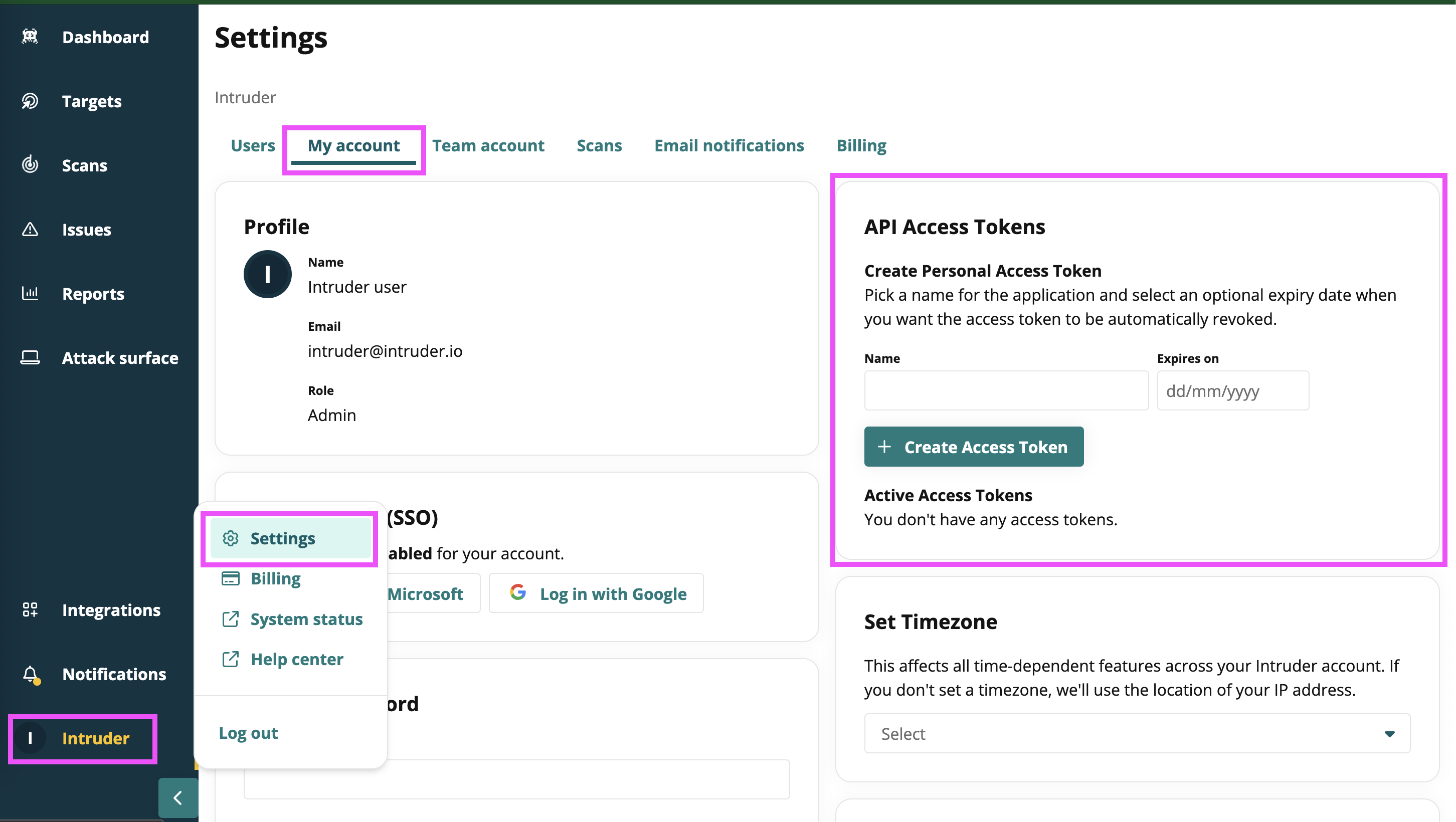
Provide a name and select an (optional) expiry date
We recommend you use a meaningful name, e.g. the name of the tool/application that uses this access token to connect to Intruder API. If you select an expiry date, this token will automatically be revoked and stop working on the date provided. If you don't want this token to expire, leave this field blank.
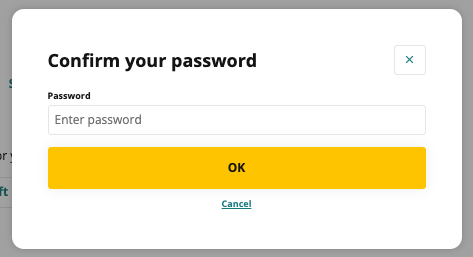
Once you have entered these details, enter your account password and select OK. Your token will then be generated.
Save your access token in a secure place
Your access token will be displayed. You can use the Copy button to copy it to the clipboard. Please save the token in a secure location now, you won't be able to access this token again. If you lose it, you'll have to generate a new token.
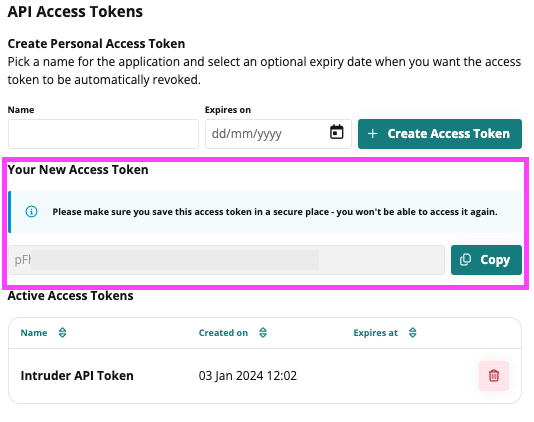
Test it! 😃
Send a test request to check it's working!
Updated 9 months ago
